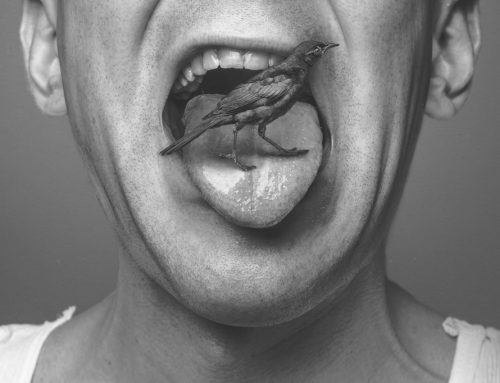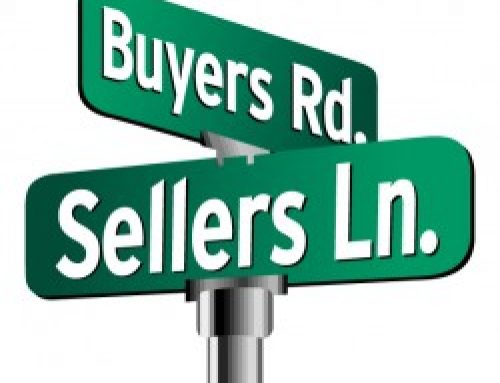Remember how we impressed upon you how large and compelling the LinkedIn network is, and how critical it was to have a top-notch, best-practise built presence on LinkedIn ? Well, as it turns out, it would have been a crime to leave you with the view that 10 tips alone would be enough to enable you to stand out from the crowd. There are literally dozens of tips that can help you get your groove on.
Here are 10 more best tips to improve your LinkedIn presence, in no particular order.
1. Keywords, keywords, keywords
As the most popular professional network, LinkedIn is also the largest professional search engine. In order to be found when someone is doing a LinkedIn search, you must have your relevant search phrases embedded in your title, headline, summary and the rest of your profile.
2. Skills
This is not a section to become shy about. Add plenty of skills that apply to your profile, there are no degrees here, so even if the skill is not certified, particularly if it is a soft skill, like leadership, or management, put it down.
3. Recommendations
Try and obtain endorsements, peers, employers, and colleagues, current and past. This provides valuable SOCIAL PROOF to your brand, be it your personal brand or your business brand. This usually involves a short written text that is then displayed for all to see. There is nothing wrong with actually suggesting to the person you are asking, exactly what you wish them to say. They can put it in their own words.
4. Endorsements
LinkedIn subsequently provided the facility tor connections to leave an endorsement for a particular skill, without requiring a written note. A small icon of the endorser is left next to the skill endorsed, as further SOCIAL PROOF for your profile. This is much simpler to accomplish and to request, and is the major reason LinkedIn provided this functionality.
5. Updates
This facility allows you to remain FRONT OF MIND with your network. You can now share updates with your connections, LinkedIn and Twitter via the main page when you are logged in. Focussing on being FRONT OF MIND, increases your Know ~ Like ~ Trust branding.
6. Multimedia
LinkedIn is currently rolling out massive changes to how they handle multimedia attachments in LinkedIn profiles. And as with all their rollouts, these changes are incremental across the entire membership. Should your profile happen to have the multimedia icon in the edit positions, then take advantage of this and add images and video/slideware to help showcase your profile.
7. Company Profile
Building a company page allows you to showcase your products and services in a special section in LinkedIn. In fact you can even now ‘Like’ and ‘Comment’ as your Company, rather than as an individual. This provides an even greater opportunity to spread your brand far and wide with laser efficiency. Your company can even share updates to your followers, similar to the capability originally enabled for individuals. Your company page also allows you to recruit using job postings.
Depending on your business, you can also post offers and promotions directly on your company page, with backlinks to your website, and include YouTube videos in your description.
8. LinkedIn Groups
There are 2 ways you can utilise LinkedIn groups.
The first way is to simply join them. There are lots of rules around LinkedIn groups, but in a nutshell you can join up to 50 LinkedIn groups. Joining a group serves several purposes, including super-sizing your networking connections very quickly, as well as adopting the birds-of-a-feather paradigm. Group member become additional 3rd degree connections in your network.
The second way you can take advantage of LinkedIn Groups is to create them, specifically for your cause or company. You can own or manage up to 10 different LinkedIn groups. This is perhaps one of the most powerful methodologies for strengthening your brand online.
9. LinkedIn Advertising
LinkedIn ads are PPC ( pay per click ) advertising, and can be a valuable way of targeting your market. As in Facebook ads , and Google Adwords, you can choose your demographics precisely, such as title , role, location etc. to raise your chances of focus success. This works equally as well for the world of recruitment .
10. Login regularly
While you can set up a preference in your profile to receive email notifications of status updates from your connections, it is advisable to log in regularly in order to ensure you don’t miss anything, but more importantly to create a habit of doing your own status updates ( remember – FRONT OF MIND ! ).
Should you require any assistance with these or any other aspects of your LinkedIn profile, please CONTACT US us for a no-obligation consultation via contact@webmentum.com .