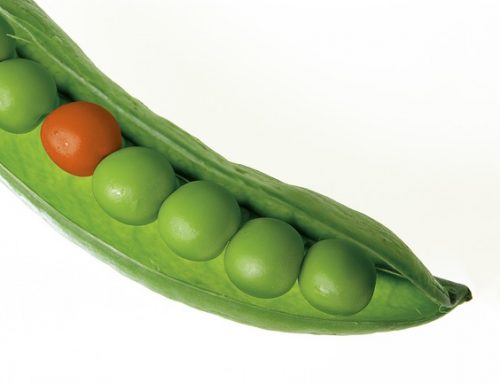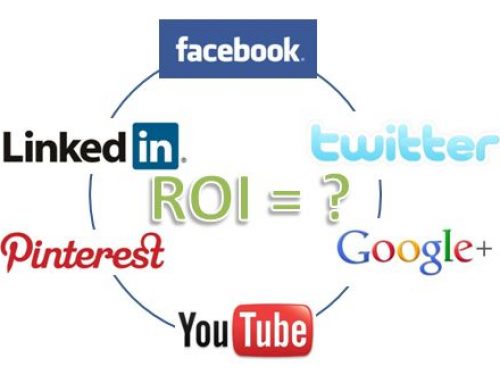With over 200 Million users from over 200 countries worldwide, LinkedIn is growing at over 170 thousand new users every day. As the largest professional and business social networking site, it caters for both B2B, B2C and particularly those looking for employment. And with dizzying performances on the public stock market, indicating it is not going to disappear anytime soon, it is no longer a question of ‘if’ you should join LinkedIn, but rather of ‘when’ and ‘how’.
Considering that your LinkedIn profile will provide your first online impression , it’s imperative that you get it right, by customising and optimising your personal profile and your business page using best practices.
Here are our top 10 tips to improve your LinkedIn presence:
1. Profile image
Use a professional image. Probably your best opportunity to make a great first impression. Make this a priority to improve attracting connections. No professional photo? No credibility. Having said that, a ‘good’ photo is better than none.
2. Build a compelling headline
With shades of Twitter, there are only 120 characters you can use at the top of your profile to describe who you are, and why people should connect. This helps to encourage focus and sharp compelling copy. Brief and descriptive keywords are essential as will be seen later in this article.
3. List your contact details
At the very least include an email address you would like to contacted on. Once again, it is surprising to see so many profiles with this information missing, which makes it that much more frustrating when trying to contact them. During the signup process, it is not obvious that your signup email is not automatically discoverable on your resulting profile. It needs to be added manually.
4. Document your current and at least two past positions
If you don’t list at least two past positions, LinkedIn won’t consider your profile to be complete, unless you list at least 2 past employment positions. This can lead to missed connection opportunities as your profile will suffer in the search results.
If it is a challenge to list professional positions, as sometimes can be the case, then create filler positions. These filler positions can include references to volunteer work, sabbaticals etc. It is a useful way of communicating your brand while satisfying LinkedIn search engine requirements. It is also Ok to list more than one position for a given role, using different keywords and responsibilities. In fact, in some instances, this is highly recommended !
5. Add your education information
Why is this important, you may ask ? LinkedIn, via its proprietary search engine uses this information to assist with location queries for its membership. Six degrees of separation, and all that !
6. Customize your “website” listings
Under the Websites section of your LinkedIn profile, you can have up to three listed. Choose the “Other” option when setting up each of these links and describe the links to your brand with relevant terms. For example, rather than using the phrase “my website,” I use “Mobile and Online Marketing.” Not only is this more descriptive, it also gives me a better opportunity to rank for those keywords in search
7. Edit your “vanity” LinkedIn URL.
Your default LinkedIn URL usually has a whole bunch of random looking numbers in it. You can quite easily edit this URL into something more memorable. An example is http://www.linkedin.com/in/stephaniesammons. This will enable your LinkedIn profile link to show up in search results under your name on all the major search engines! It is important to claim those results for your name as they provide a gateway into your personal brand.
8. Complete Your Profile
It is quite important to make sure that your profile is as complete as possible, chronologically , as well as Awards, Interests, and anything else that allows as complete a view of your brand as necessary to stand out.
9. Connect To The World
Your LinkedIn network is predicated on your 1st, 2nd and 3rd degrees connections, so start inviting connections from your immediate sphere of influence. LinkedIn makes it easy for you by connecting to your existing contact lists should you desire. Let them know why you are connecting, how you can help even. Accept connection requests according to your networking criteria, but do so diligently, and your network will flourish. The way LinkedIn works, the bigger your network, the more search results you will enjoy, and more likely the right people will find you.
10. Call To Action
As in all your online sites, it’s important that you have a clear call to action for your visitor, so they know exactly what you want them to do next. Do you want them to preferably contact you via
email ? Then say so. Do you want them to visit a website landing page, then tell them to click on the appropriate link. Do you want them to connect via LinkedIn, and so on. Without a clear Call To Action, you are leaving it up to chance as to what your visitor will do in the limited time you have their attention.
Should you require any assistance with these or any other aspects of your LinkedIn profile, please CONTACT US for a no-obligation consultation via contact@webmentum.com .